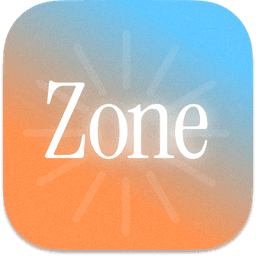
Get into your focus zone and do your best work today.
We've all been there. You block your calendar to do some focus work, ready to tackle the todos in your todo app. You tell yourself you'll look up something quickly, and one thing leads to another and suddenly, you're check Gmail, replying in Slack, checking calendar. Your work long forgotten. You promise yourself you'll get back to it soon, but time has already slipped away.
The current solutions feel extreme - screen time limits, app blockers, logging out of social networks. But what if we treated ourselves better as adults? What if focus came from a place of respect rather than restriction?
We manage our work through complex todo apps and calendar apps, yet the todos never seem to be ending. We overestimate what we can do in a day and underestimate what we can achieve in a year.
Zone is trying to fill this gap as your companion for the day.
Seven simple ways Zone helps you get into your flow state.

#1. Stay focused on what really matters
Your calendar events sit right next to your todos, showing you what's happening today and tomorrow. That's it. No endless scrolling through months or getting lost in future planning. Just what matters right now, keeping you grounded in the present moment.
#2. Each todo becomes your focus session
When you start a todo, it transforms into a timer that stays visible on your screen. It's like having a gentle accountability partner that keeps you in flow state. After 20 minutes of focused work, you've earned a 5-minute break. You can pause, skip, or stop the timer whenever you need to—you're always in control.

#3. Turn calendar events into action
Some of those calendar blocks are really just disguised todos. With Zone, you can drag calendar events straight into your todo list. Don't want to see a specific event? Just hide it by right-clicking.


















#4. Make it yours
Choose from carefully crafted themes that match your mood and energy. Some themes even shift throughout the day, following your natural rhythms. Whether you want something vibrant or prefer clean simplicity, your focus environment adapts to you.
#5. Sounds that actually help
Audio cues keep you on track without being jarring. The chime when you finish a focus session feels like a quiet win. Need silence? Turn it all off.




#6. New day, clean slate
Check off a todo and move on with your day. At midnight, everything resets—completed todos clear out and the ones you planned for tomorrow become today's focus. Your finished work isn't lost though; it's all there in your history when you want to look back.
#7. Start your day right, not distracted
Zone comes to the front when you wake up your device. No more jumping straight into Slack or whatever app was open before you closed your laptop. Either way, you start with intention instead of reaction.
Your voice shapes what comes next. Join the testflight for early releases.
Zone has helped me get into flow state faster and stay focused on what matters. I'd love to hear how it's working for you and what gaps we could fill to make your focus experience even better.